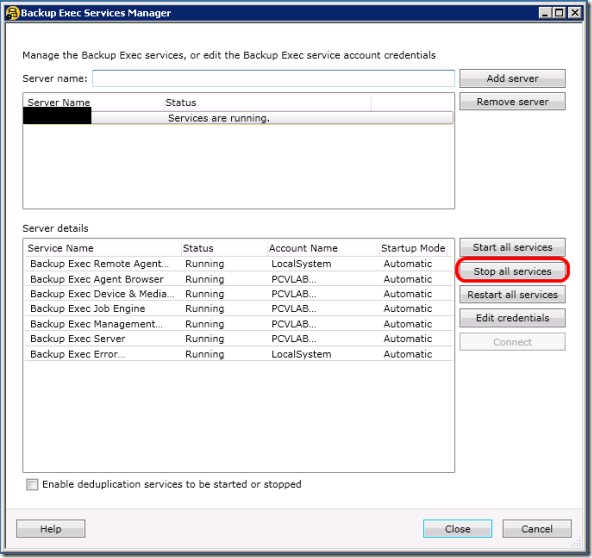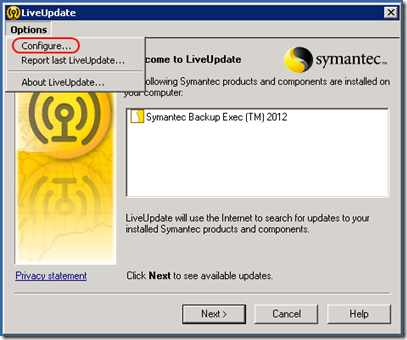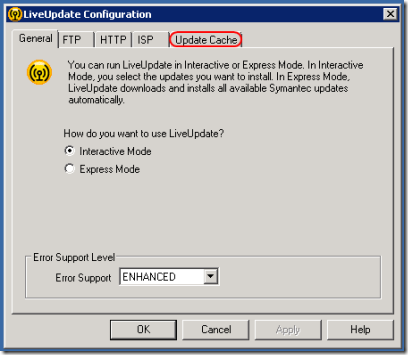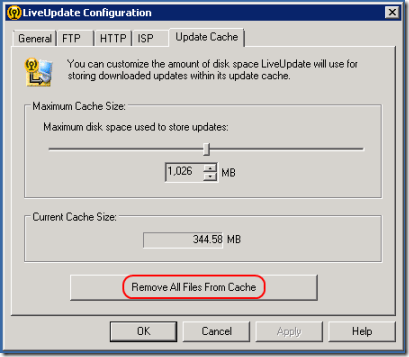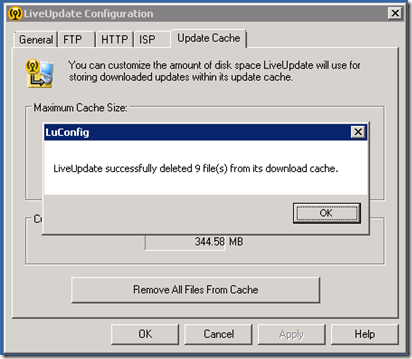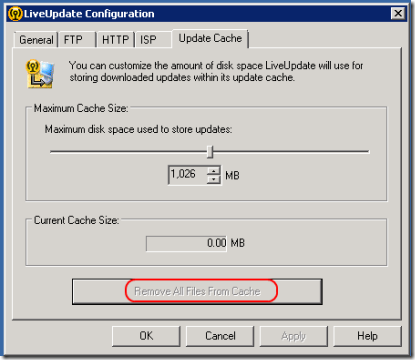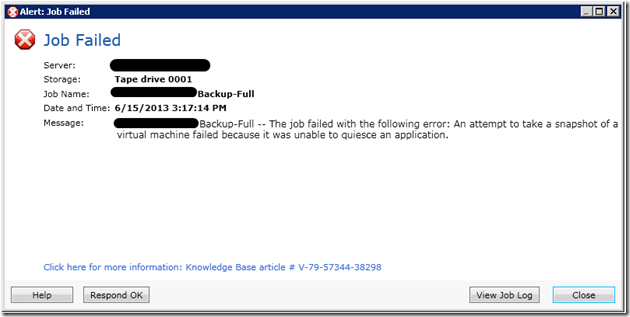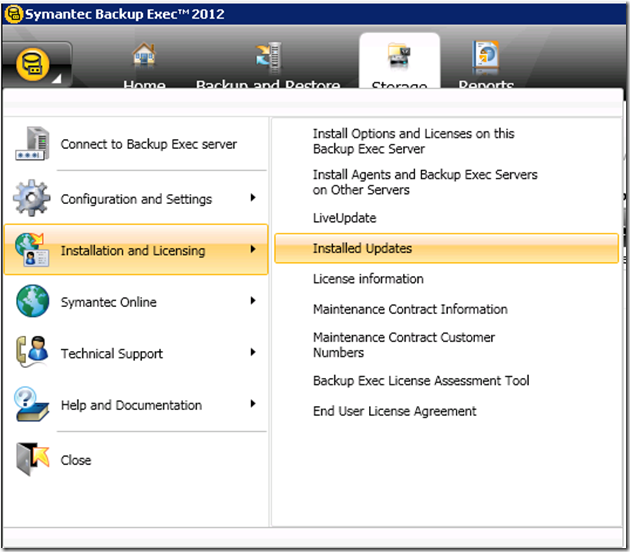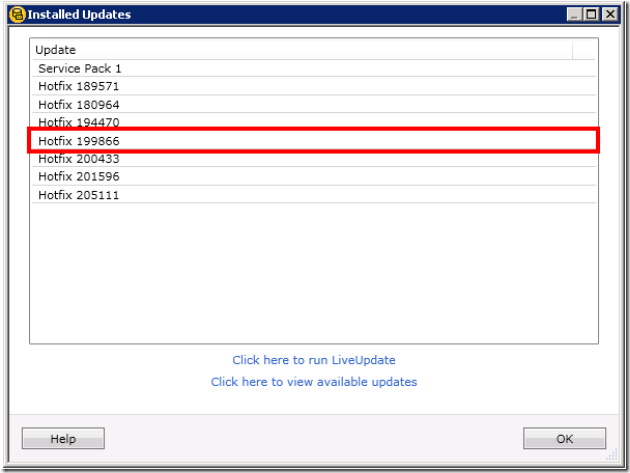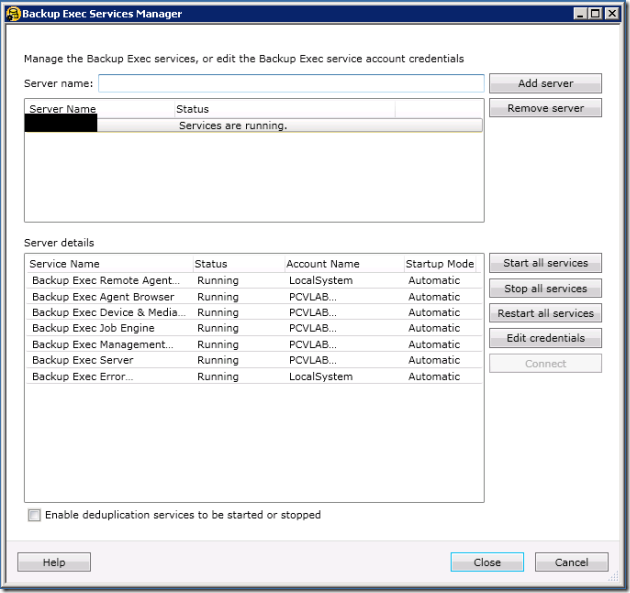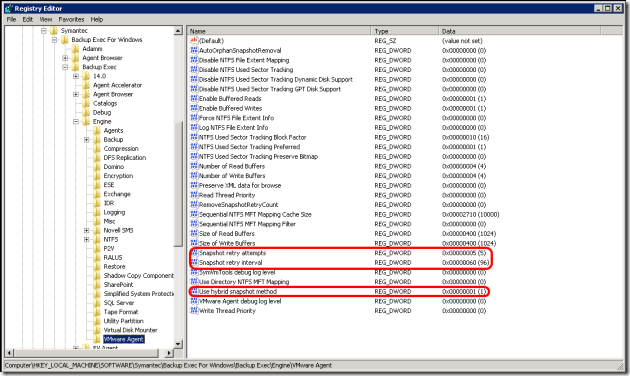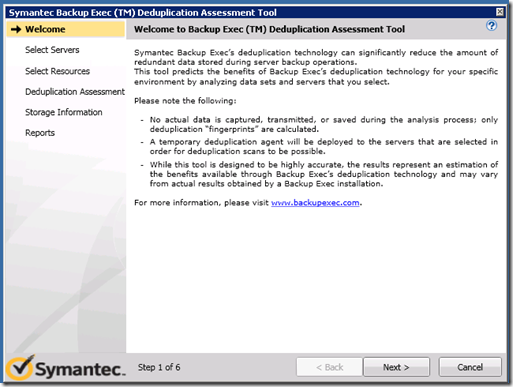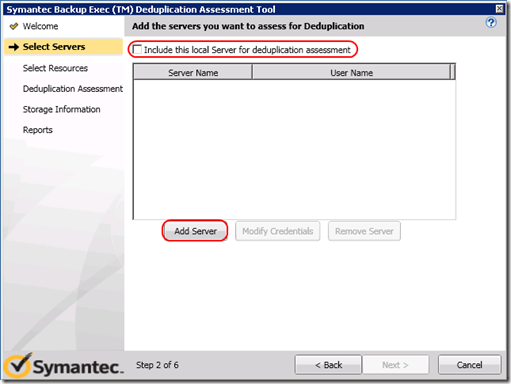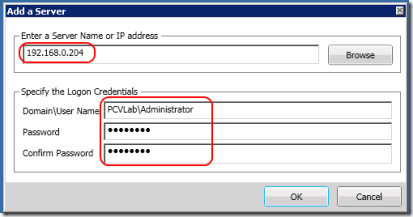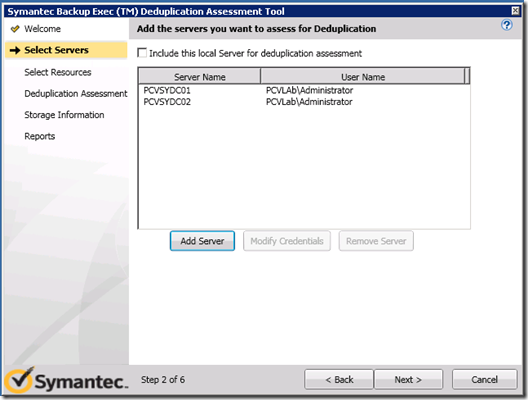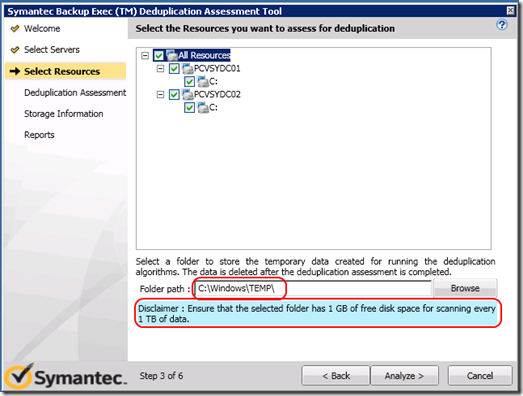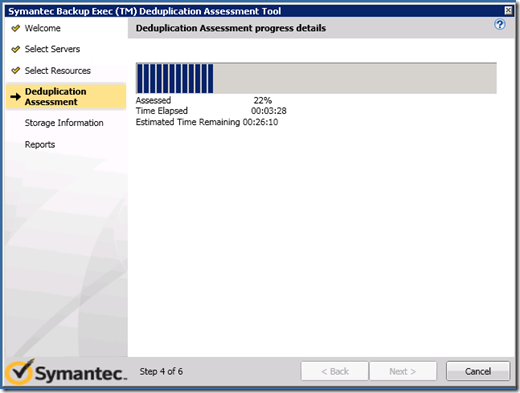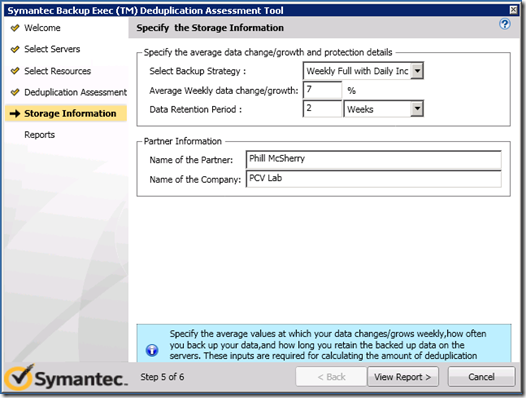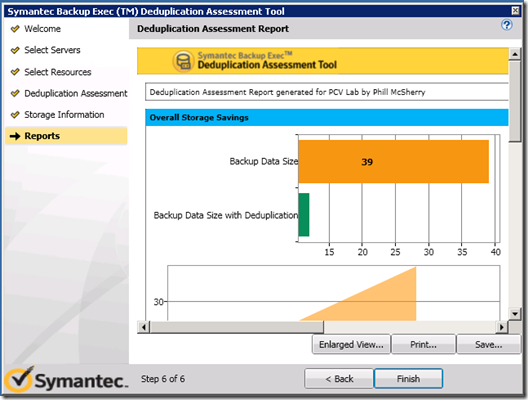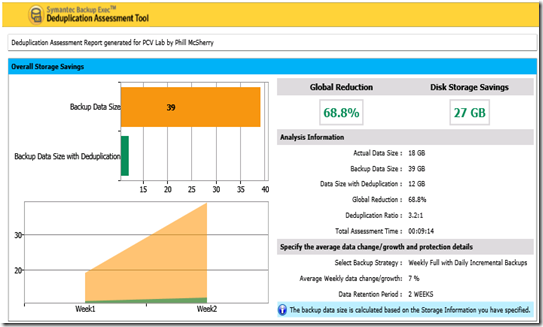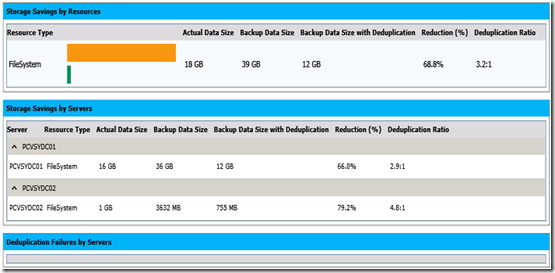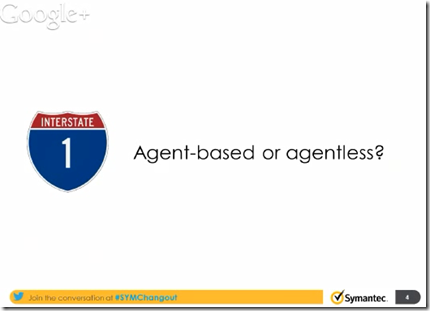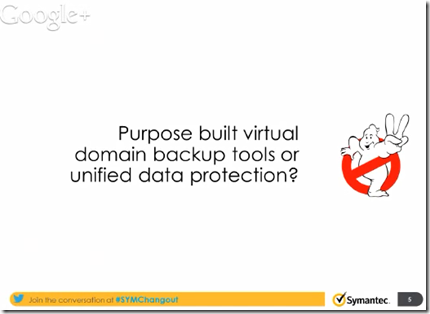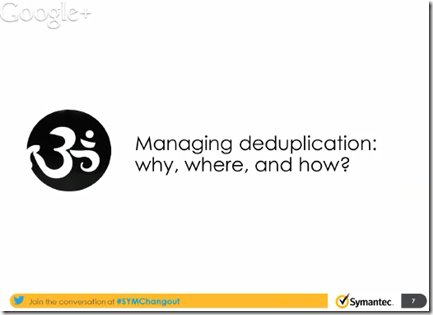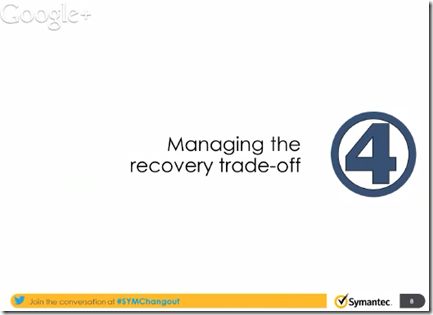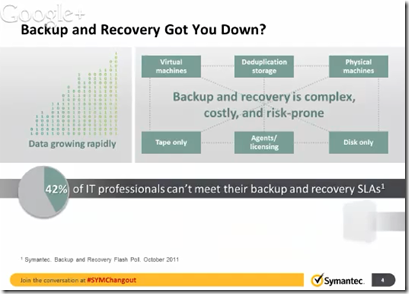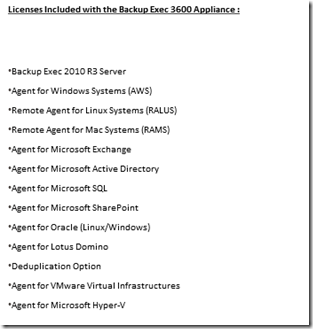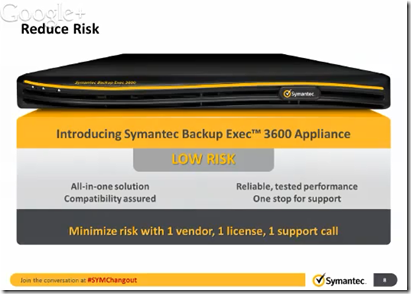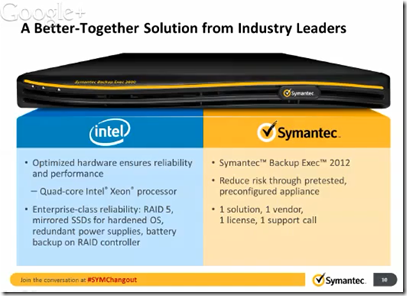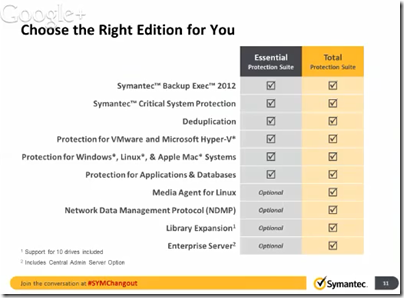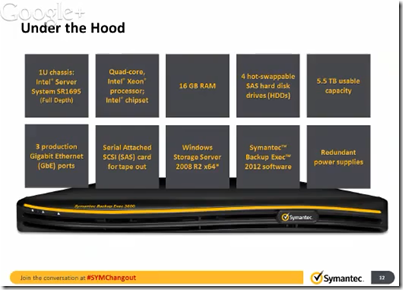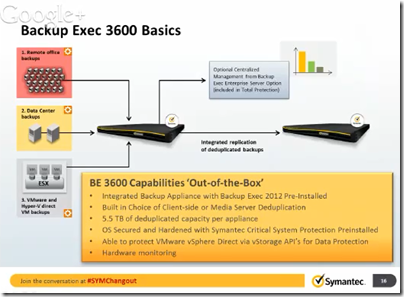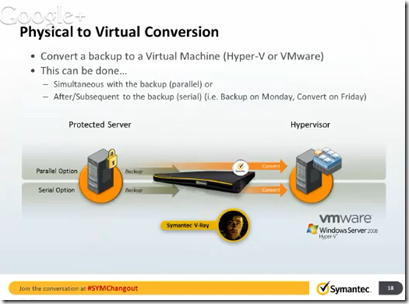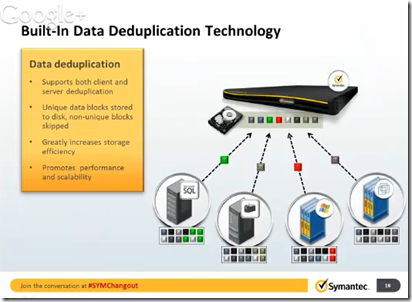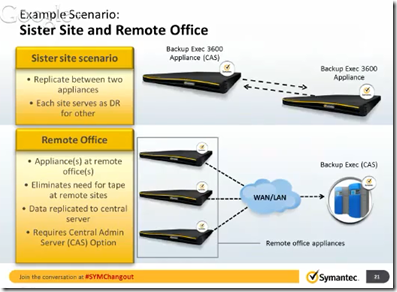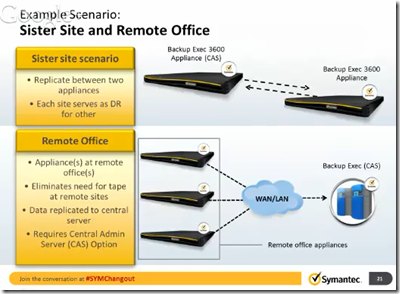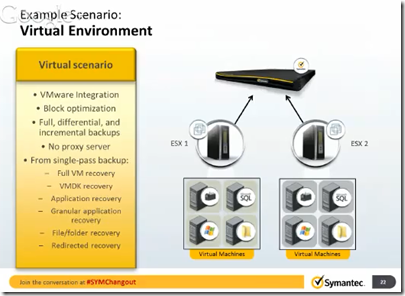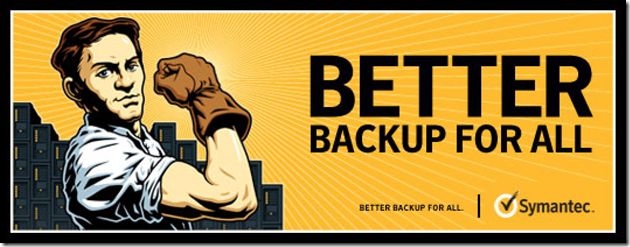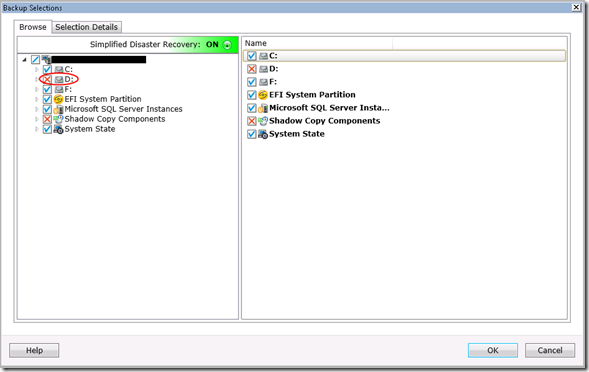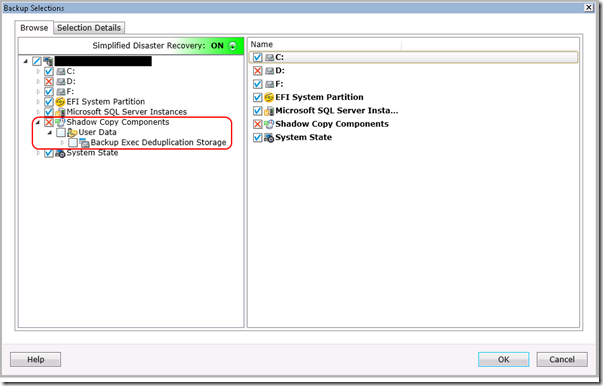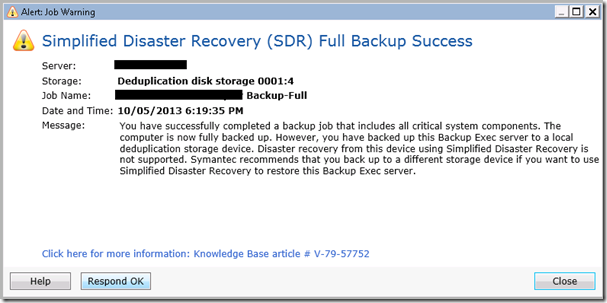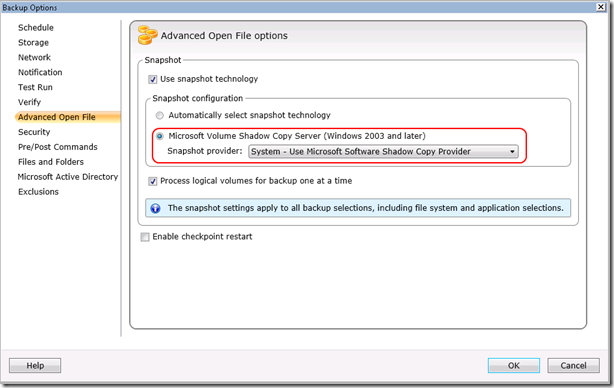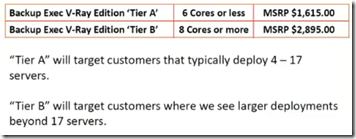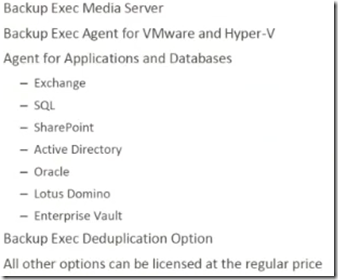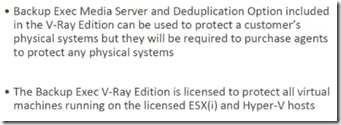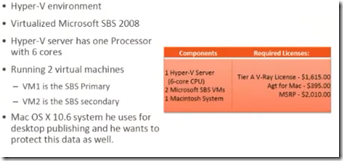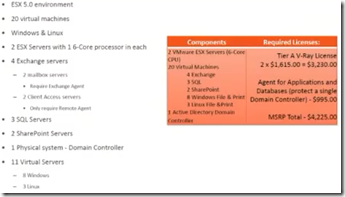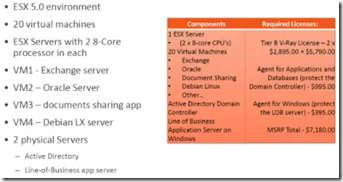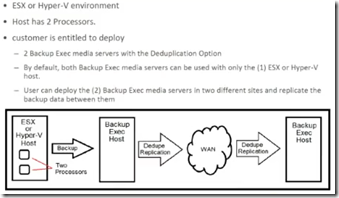If your a Symantec partner, you have access to the Backup Exec Deduplication Assessment Tool. The Backup Exec Deduplication Assessment Tool (BEDAT) can be run to show your customers the benefits of the deduplication option in Backup Exec 2012.
BEDAT is available for partners to download at the Symantec PartnerNet site. If you are an end user interested in seeing how deduplication can be of benefit to your environment, please contact a local Symantec partner.
BEDAT is a stand alone executable that will install a temporary deduplication agent to any servers selected in the assessment process.
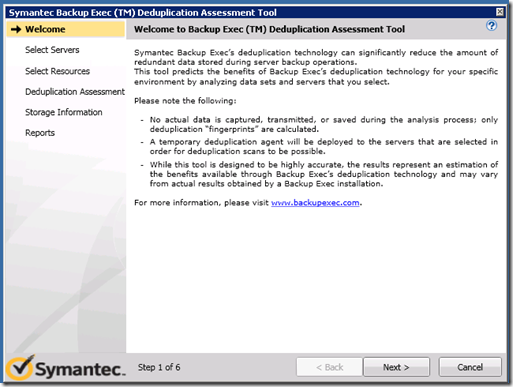
To select servers to include in the deduplication assessment, click on “Add Server”, this will open a Add Server window box.
You can also tick the “Include this local Server for deduplication assessment” if you want to include the local server (Obviously).
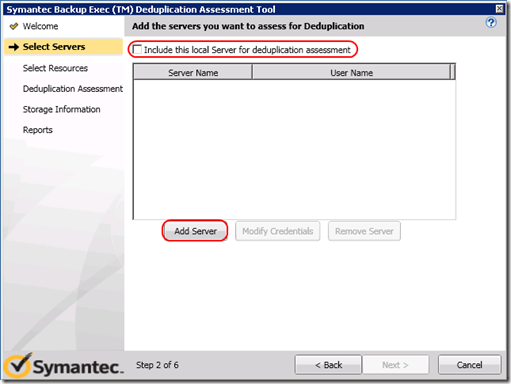
When adding a server, you can either type in the server name or IP address, or browse the network and add your servers that way. Once you has selected your server, you will need to provide the logon credentials for that server so it can access and install the temporary deduplication agent on this server.
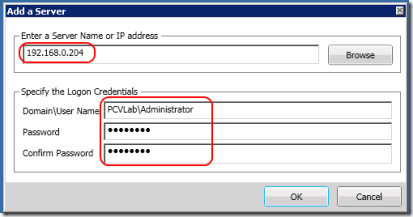
Once you have added the servers you want to run the tool on, click next to continue
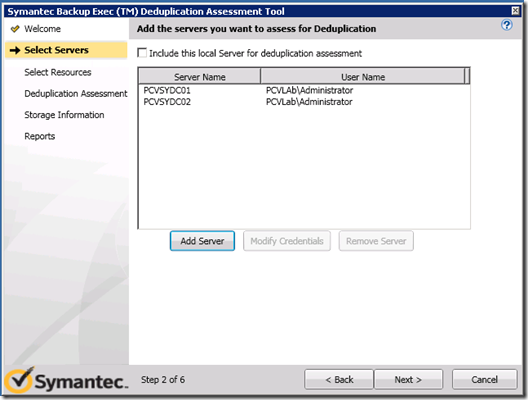
When selecting your resources, you can select all resources or specify which drives on which servers you want to analyse.
You will also need to make sure that you have at least 1GB of free disk space for every 1TB of data you’re scanning. You can browse or type in a new folder path for the storage of the deduplication temporary data.
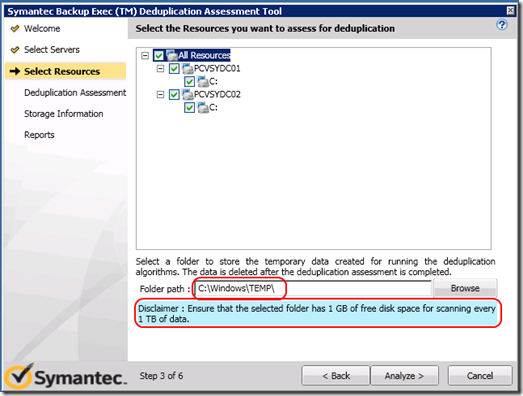
Depending on how much data you need to analyse, the assessment progress can take anything from several minutes to several hours.
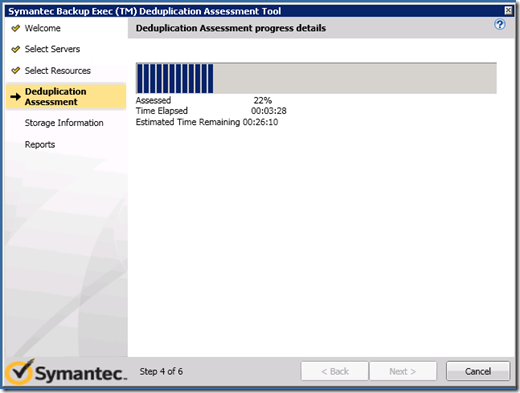
Once complete, you can specify the storage information, the backup strategy is either Weekly Full with Daily incremental or Daily Full Backups. The data retention period can be set to weeks, months or years.
You can also fill in your partner information, which will be included in the report.
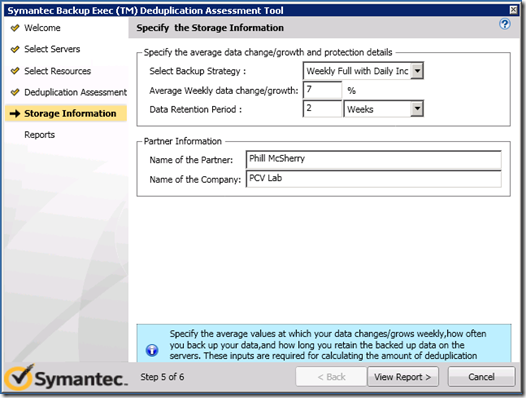
On this final screen, you can enlarge the view of the report, print or save it. The file is saved as an XPS file
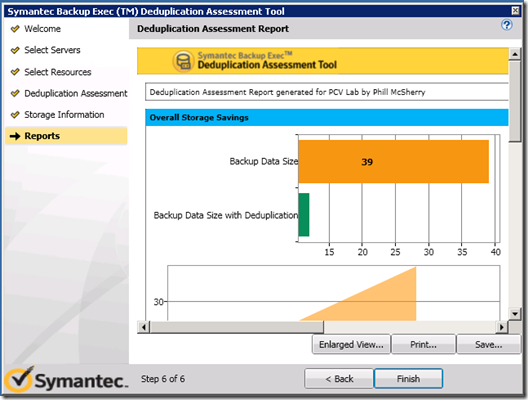
The report is broken down into 4 sections, Overall Storage Savings, Storage Savings by Resources, Storage Savings by Servers and Deduplication Failures by Servers.
As you can see by the report, this assessment shows that I can save 68.8% or 27GB of savings on storage. The backup data size can be reduced from 39 GB down to 12 GB with deduplication. It also shows the deduplication ratio which is 3.2:1 in this case.
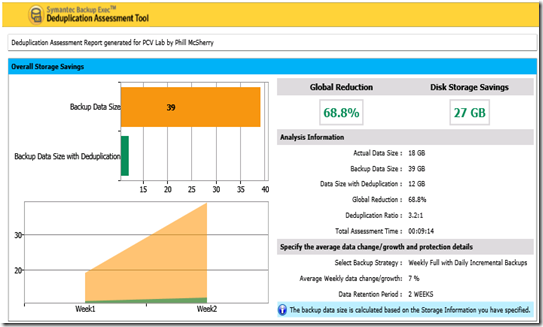
The next 3 sections shows a more detailed breakdown of the overall savings, including the deduplication rate per server.
There is was deduplication failures in this assessment.
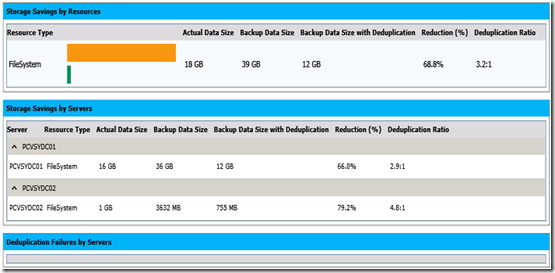
The very last section of the report is a list of the Backup Exec Deduplication Option requirements.

If you have any questions, comments or suggestions, please let me know by leaving a message or hitting me up on twitter.
@PCVirus_AU
Titan Solutions